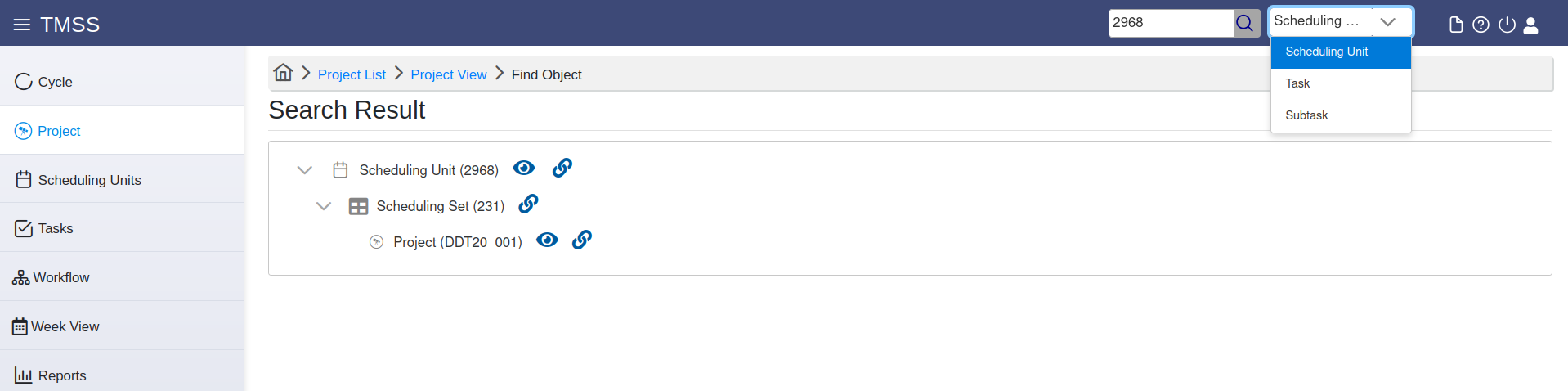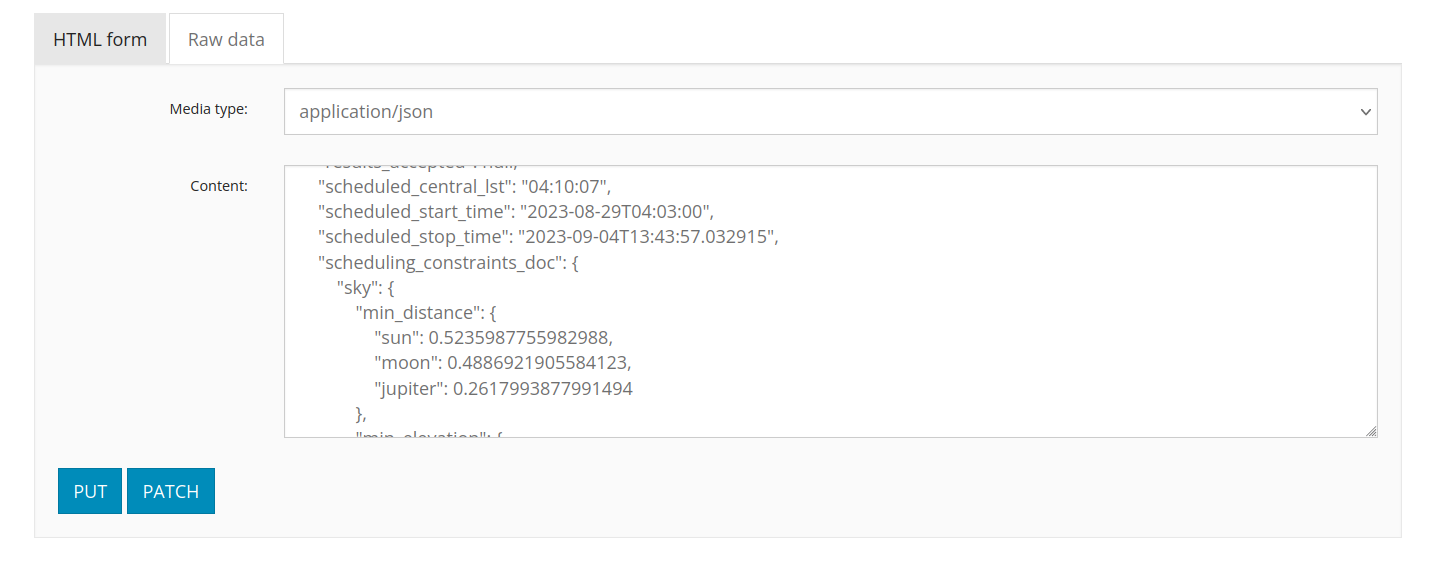...
It is possible that an observing session fails. This can be either due to not matching the requirements specified in the tasks or due to external circumstances (e.g. observing conditions poor). This requires the FoP to:
- set
- Set the corresponding SU to
(see procedure below)Status colour Red title failed
evaluate - Set the corresponding SU to
- Evaluate if repeating the failed observing session described by the failed SU is within the policy for the project (i.e. check priority and if the failed session was already a repetition)
if - If possible, add more tasks to the SU; to this aim new tasks can be added in a SU by using in the "Scheduling Unit - Details" menu and then clicking on the 'paper-and-pencil' icon next to the "Task Details" section.
if - If possible repeat the process of specification and submission by generating a copy of the SU draft; to this aim copy the failed blueprint of the SU to a (renamed) draft SU and blueprint it. In this case, make sure that the new SU does not retain any fixed timeslot from the failed copy. Also, make sure that any archived data related to the failed SU to be removed from the LTA via opening a ticket in the Helpdesk (project users) or directly cleaning up the archive (for SDCO operators).
- If possible repeat the process of specification and submission by generating a copy of the SU draft; to this aim copy the failed blueprint of the SU to a (renamed) draft SU and blueprint it. In this case, make sure that the new SU does not retain any fixed timeslot from the failed copy. Also, make sure that any archived data related to the failed SU to be removed from the LTA via opening a ticket in the Helpdesk (project users) or directly cleaning up the archive (for SDCO operators).
In order to set a SU explicitly to
the following procedure can be used:Status colour Red title failed
- At the top of the TMSS window, in the search input field we enter the ID of the SU blueprint, while in the drop-down menu next to it we select to search for SUs (this is the default entry, but we can also search for Tasks and Subtasks)
- We then click on the 'link' icon next to the 'Scheduling Unit' entry (the first row in the search results listing).
- The SU API view opens in another browser tab. At the bottom of the page, we click on the 'Raw data' tab in the input form section and for the 'results_accepted" key in the 'Content' text area we change its value from 'null' to 'false'.
- To confirm the change, we click the 'Patch' button at the bottom of the page.
- Now, the SU will be set to
, and any related (also pinned) data to the SU will be deleted, or have to be deleted manually if the SU was set to failed before the associated cleanup task has run.Status colour Red title failed - If data were archived, an LTA cleanup action can be requested by project users via opening a ticket in the Helpdesk or directly performed by SDCO operators.
This concludes the Observation Specifications description. However, this is not where the responsibilities of the FoP end, as after the observation was successful the FoP has to do the Reporting.
...