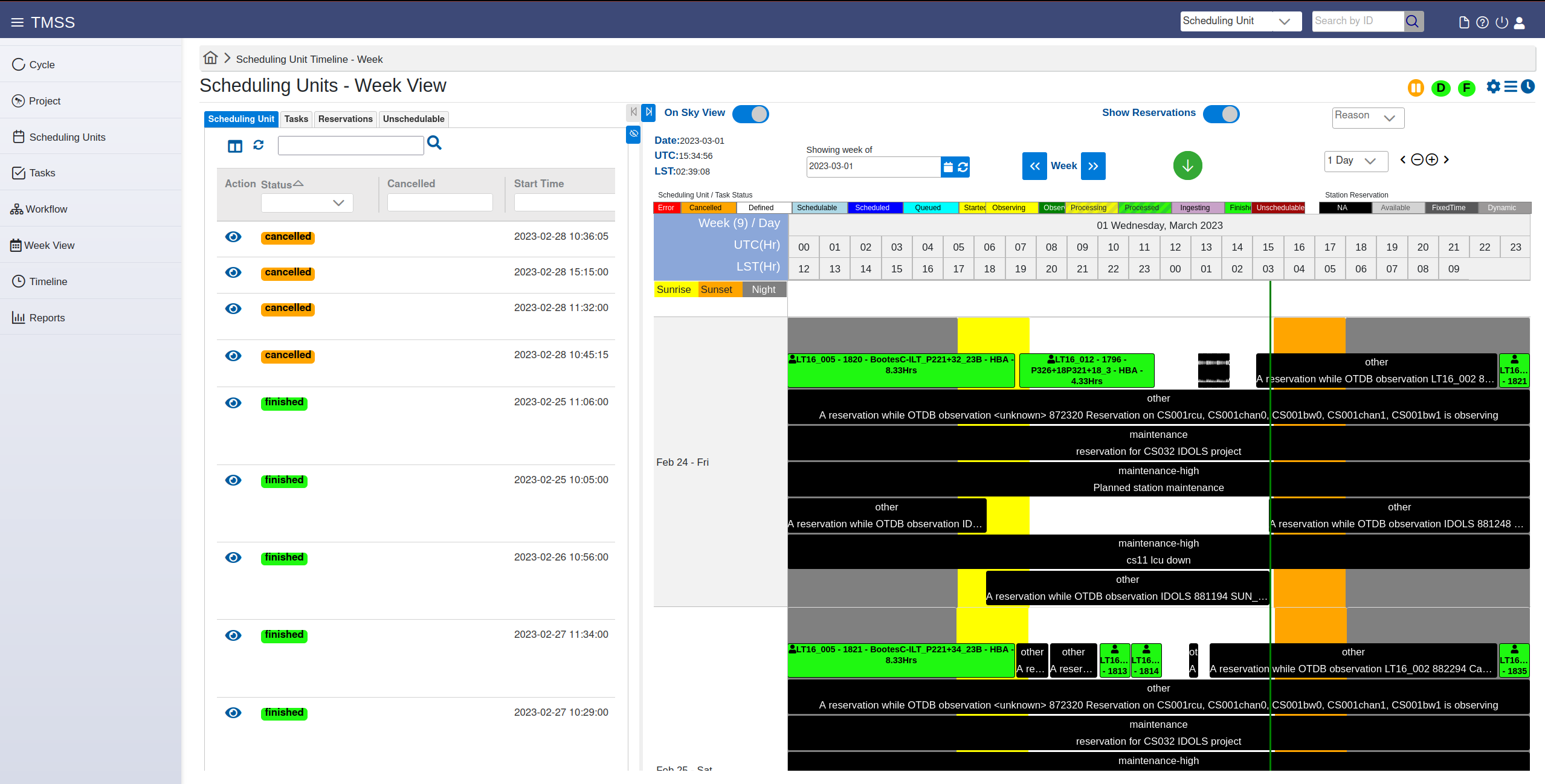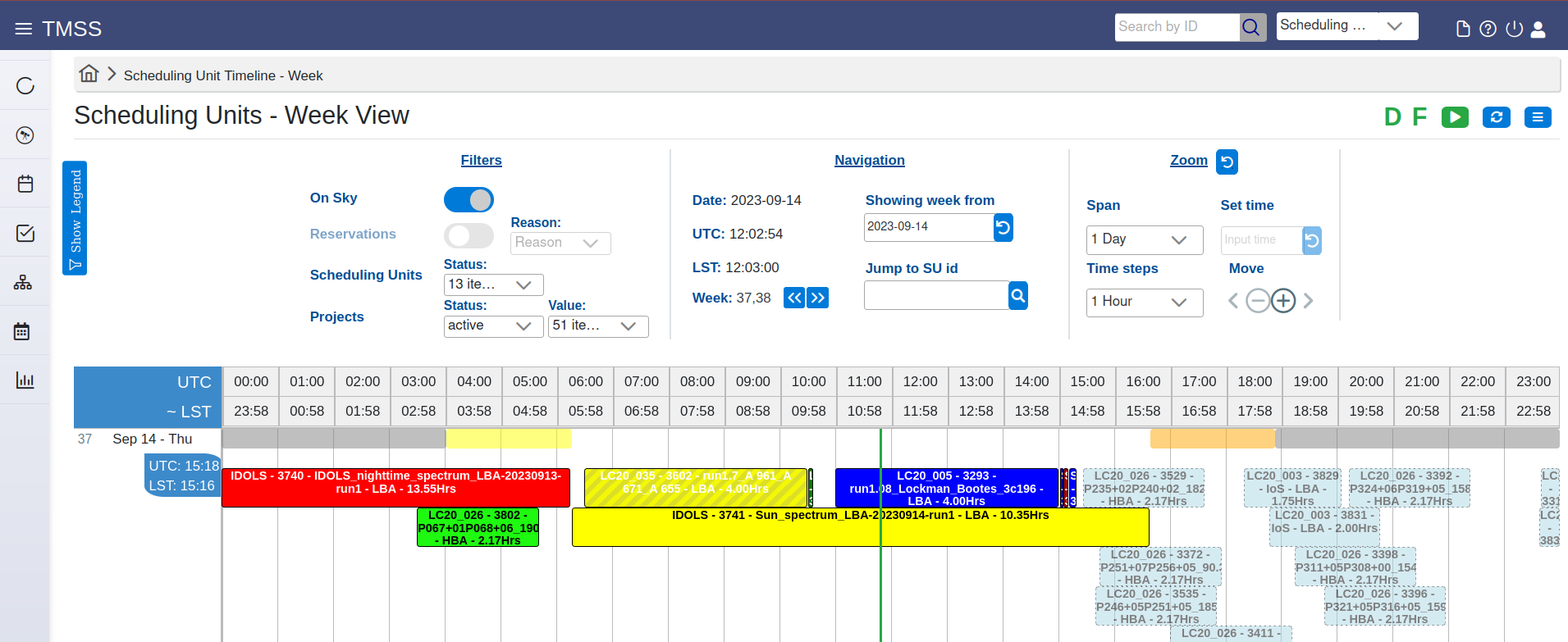...
Assuming you have an account with the correct privileges, using the "Keycloak Login" button and entering the login credentials, upon successful login the TMSS landing page will be displayed showing the scheduling units in the (default) week view:
Interface
Users can navigate TMSS through different menus and tabs. This section aims to present an overview of the items contained in the sidebar menu (which is always visible and can be expanded by clicking on the icon in the top left corner of the screen). These items are: Cycle, Project, Scheduling Unit, Tasks, Workflow, Week View, Timeline and Reports. The figure below illustrates how these entries relate in a hierarchical structure to the entities connected with a given observing project.
...